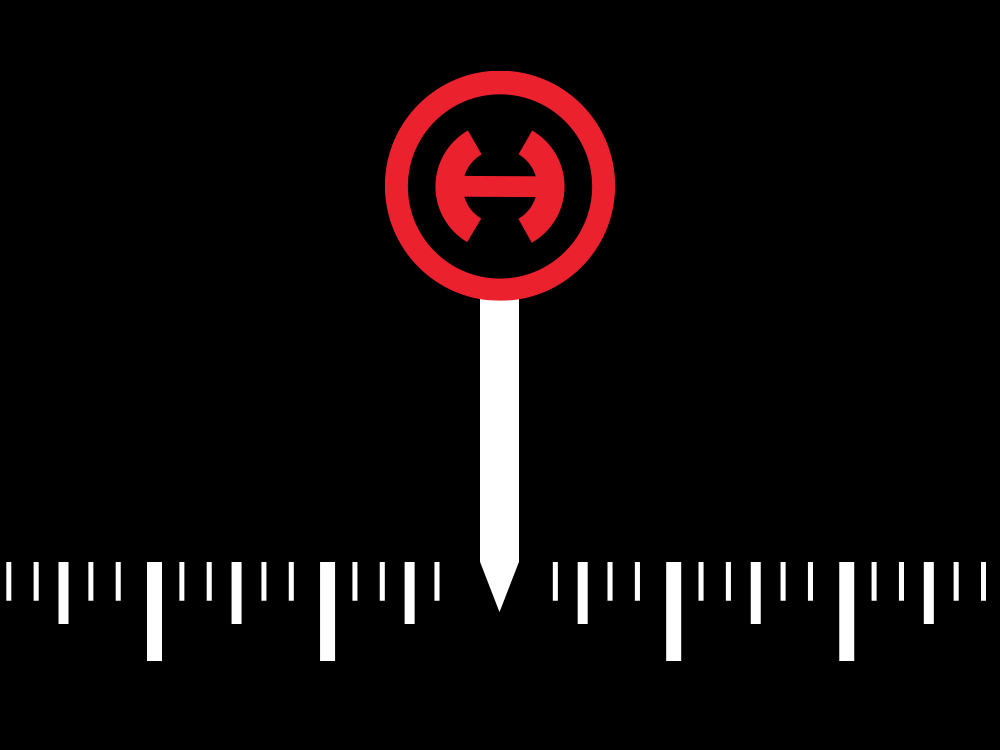You’ve done your homework, built a strategy and committed to a consistent brand presence on Pinterest. Now comes the challenge of creating the most effective, visual content that will resonate with your audience and entice them to engage.
Following Pinterest’s best practices for pin titles, descriptions and image guidelines is a good place to start, but the best social media programs always have an element of testing built in. Controlled testing and data offer insights into which strategies and tactics will work best for your brand and lead to more effective social media content from the start.
Similar to testing a banner ad or an email, testing a Pinterest pin is most successful when keeping these steps in mind.
1. Determine which element of the pin you want to test
It’s important that you only test one component of your pin during any given test. Once you choose the component to test, exercise restraint in changing multiple things, as it will skew your results. That said, you can run several separate tests at once. Here are some ideas of elements you can test:
Copy – Is your copy keyword rich? If you’re not sure where to start, use a tool such as SEM rush to search the SEO value of keywords you associate with your brand. Do a search using Pinterest short- and long-tail keywords to see what other results come up around these keywords. Finally, reach out to your Pinterest rep to get an analysis of keyword usage from the same timeframe of the prior year. (Note: You do need to be promoting pins in order to have Pinterest support.)
Once you’ve determined your keywords, pin the same image twice in the same time period with different pin descriptions using different keywords. Results will indicate what people are searching for and whether or not they find your content useful.
Call to Action – What are you asking the follower to do once they’ve clicked on your pin? Click in to your website for more information? Share the pin with someone they think would enjoy it? Again, you can test the effectiveness of varying calls to action or even the placement of a call to action within the pin description. Here is an occasion where you can run several separate tests at once.
Image – Do people repin more when they see pins with your product in it or when they see the final inspirational result? Do they repin more with people in the image or without? Do they prefer images with an overlay text title, or do they prefer the image by itself? All answers you can discover through A/B testing.
2. Indicate what results you’re measuring
Once you’ve determined what you plan to test within the pin, make sure you figure out what results you’re looking to track. These could include:
- Clicks
- Likes
- Repins
- Web visits
- Conversions
- Intent to purchase
3 And 4. Analyze the results and make adjustments to your content
Once you’ve given your test ample time to run (two weeks to a month), collect the data from the test using Pinterest analytics or your third-party measuring tool, and make observations about which pin was more successful and why. If you are running multiple A/B tests at a time, revisit what you were measuring. Now that you’ve tested, start pinning more of what works and less of what doesn’t.
5. Repeat
Similar to any testing program, have patience and test often. What works and what doesn’t might change with new products, new seasons and new trends. As with any social media endeavor, it’s as important to learn what doesn’t work as it is to learn what does work.
Have you seen surprising results from A/B testing your Pinterest pins? Share them with us in the comments below.